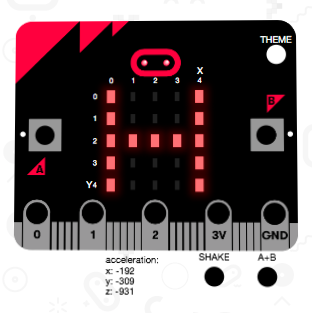
Task: In this activity, students will create a working coin flipping simulator using the Micro:Bit (or online simulation).
Learning Goals:
• Compare experimental probabilities with the theoretical probability of an outcome involving independent events.
• Create simple algorithms that reflect computational thinking
• Create visual representations of problems and data
• Explore visual programming
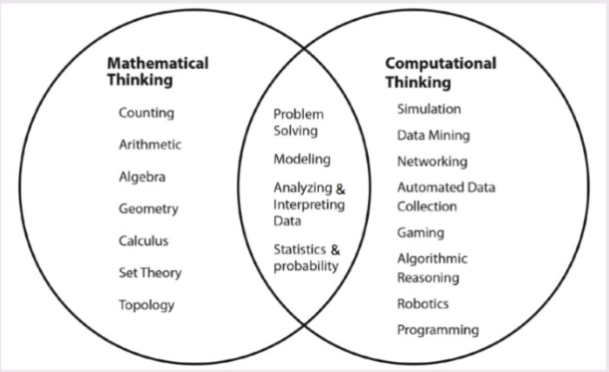
Head over to http://microbit.co.uk in any web browser to get started. What makes this online tool so unique is that it works in the browser on all devices. You can even send source code from your phone or tablet via bluetooth to the Micro:Bit as seen below.
To begin the coin flipper simulator, you will want to determine the input used to trigger the code. I prefer the “On Shake” command to provide that unique tangible experience of flipping a coin. Next, you will want to create a variable. Give it a name and set it to “pick random 0 to 1” as seen below. At this point you have the opportunity to teach a mini-lesson about Boolean logic. George Boole was an English mathematician, educator, philosopher and logician. He worked in the fields of differential equations and algebraic logic, and is best known as the author of The Laws of Thought which contains Boolean algebra (source).

As for the animation and structure of the “If Do Else” blocks, check out the full tutorial below.
Lastly, you can use the Micro:bit on any device. If you have a direct connection to a PC, you just need a micro USB cable. If you are connecting wirelessly from an iPad, you can pair via bluetooth. Here is an example done on an iPhone using Microsoft Block Code.









