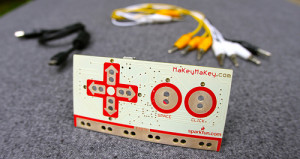We have been having discussions around the notion of making bulletins boards more engaging and interactive so I wanted to share a few ideas.
1) QR Codes
Recommended app: I-nigma
iOS: https://itunes.apple.com/ca/app/i-nigma-qr-code-data-matrix/id388923203?mt=8
Windows: https://www.microsoft.com/en-us/store/apps/i-nigma/9wzdncrcwnwp
Android: https://play.google.com/store/apps/details?id=com.threegvision.products.inigma.Android
Make bulletin boards more interactive by posting various QR codes. Providing students with scannable content engages them in the curation and inquiry process. You may wish to provide links to resources, videos and articles based on your unit of study. Even disguise student work in a QR code to provide a safe space to showcase learning.
QR Code Generator: http://goqr.me
2) Augmented Reality
Recommended App: Aurasma
iOS: https://itunes.apple.com/ca/app/aurasma/id432526396?mt=8
Android: https://play.google.com/store/apps/details?id=com.aurasma.aurasma&hl=en
Augmented Reality is the process in which users scan physical content or items and see rich, interactive content on their device. AR is a method used to superimpose digital content into physical environments. Major corporations have turned to using AR in their ads.
I have used AR in the past to create units of study in which students are free to explore at their own pace, much like a flipped learning environment with the work being done at school.
Even Ikea has jumped into the market.
3) Makey Makey
From their website at makeymakey.com:
What’s MaKey MaKey?
MaKey MaKey is an invention kit for the 21st century. Turn everyday objects into touchpads and combine them with the internet. It’s a simple Invention Kit for Beginners and Experts doing art, engineering, and everything inbetween.
We just finished our “scary scenes” bulletin boards for Halloween. Each bulletin board contained various artwork that students had created. Behind the artwork students had wired makey makey circuits and coded soundboards using Scratch (scratch.it.edu) which ran off various laptops. People could interact with the bulletin board artwork by touching various items. Upon touch, spooky sounds would trigger from the coded soundboards.
The idea for this project came from the following video:
What I love the most about interactive bulletin boards is that we are no longer limited to the physical size of the cork on the wall and can bring the outside world in.
How have you made interactive spaces in your school?
Source: http://farm8.staticflickr.com/7231/7167036798_9e490c776f.jpg